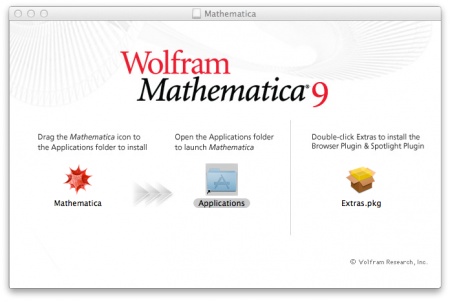Dalam teori kurikulum (Anita Lie, 2012) keberhasilan suatu
kurikulum merupakan proses panjang, mulai dari kristalisasi berbagai
gagasan dan konsep ideal tentang pendidikan, perumusan desain kurikulum,
persiapan pendidik dan tenaga kependidikan, serta sarana dan prasarana,
tata kelola pelaksanaan kurikulum --termasuk pembelajaran-- dan
penilaian pembelajaran dan kurikulum.
Struktur kurikulum dalam hal perumusan desain kurikulum, menjadi amat
penting. Karena begitu struktur yang disiapkan tidak mengarah sekaligus
menopang pada apa yang ingin dicapai dalam kurikulum, maka bisa
dipastikan implementasinya pun akan kedodoran.

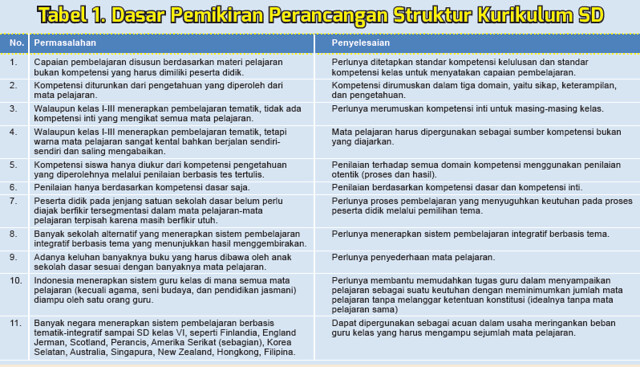
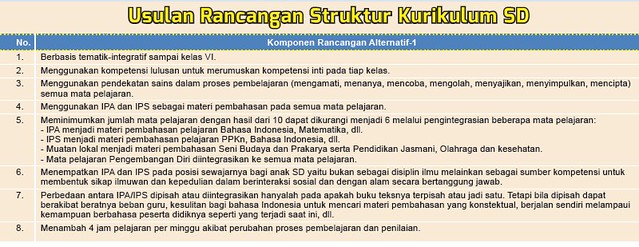
Pada titik inilah, maka penyampaian struktur kurikulum dalam uji
publik ini menjadi penting. Tabel 1 menunjukkan dasar pemikiran
perancangan struktur kurikulum SD, minimal ada sebelas item. Sementara
dalam rancangan struktur kurikulum SD ada tiga alternatif yang di mesti
kita berikan masukan.
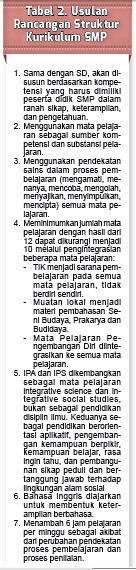 |
Di jenjang SMP usulan rancangan struktur kurikulum diperlihatkan pada
tabel 2. Bagaimana dengan jenjang SMA/SMK? Bisa diturunkan dari standar
kompetensi lulusan (SKL) yang sudah ditentukan, dan juga perlu
diberikan masukan. Tiga Persiapan untuk Implementasi Kurikulum 2013 ADA pertanyaan yang muncul bernada khawatir, dalam uji publik kurikulum 2013? Persiapan apa yang dilakukan Kemdikbud untuk kurikulum 2013? Apakah sedemikian mendesaknya, sehingga tahun pelajaran 2013 mendatang, kurikulum itu sudah harus diterapkan. Menjawab kekhawatiran itu, sedikitnya ada tiga persiapan yang sudah masuk agenda Kementerian untuk implementasi kurikulum 2013. Pertama, berkait dengan buku pegangan dan buku murid. Ini penting, jika kurikulum mengalami perbaikan, sementara bukunya tetap, maka bisa jadi kurikulum hanya sebagai “macan kertas”. Pemerintah bertekad untuk menyiapkan buku induk untuk pegangan guru dan murid, yang tentu saja dua buku itu berbeda konten satu dengan lainnya. Kedua, pelatihan guru. Karena implementasi kurikulum dilakukan secara bertahap, maka pelatihan kepada guru pun dilakukan bertahap. Jika implementasi dimulai untuk kelas satu, empat di jenjang SD dan kelas tujuh, di SMP, serta kelas sepuluh di SMA/SMK, tentu guru yang diikutkan dalam pelatihan pun, berkisar antara 400 sampai 500 ribuan. Ketiga, tata kelola. Kementerian sudah pula mnemikirkan terhadap tata kelola di tingkat satuan pendidikan. Karena tata kelola dengan kurikulum 2013 pun akan berubah. Sebagai misal, administrasi buku raport. Tentu karena empat standar dalam kurikulum 2013 mengalami perubahan, maka buku raport pun harus berubah. Intinya jangan sekali-kali persoalan implementasi kurikulum dihadapkan pada stigma persoalan yang kemungkinan akan menjerat kita untuk tidak mau melakukan perubahan. Padahal kita sepakat, perubahan itu sesuatu yang niscaya harus dihadapi mana kala kita ingin terus maju dan berkembang. Bukankah melalui perubahan kurikulum ini sesungguhnya kita ingin membeli masa depan anak didik kita dengan harga sekarang. |
Download Draft Kurikulum 2013 untuk semua Mapel edisi 3 Maret 2013
SD: https://docs.google.com/file/d/0B7P63oUjz6ltNDBVVy1WZ2Fqb3M/edit?usp=sharing
SD: https://docs.google.com/file/d/0B7P63oUjz6ltNDBVVy1WZ2Fqb3M/edit?usp=sharing
sumber: http://www.kemdiknas.go.id/kemdikbud/uji-publik-kurikulum-2013-4